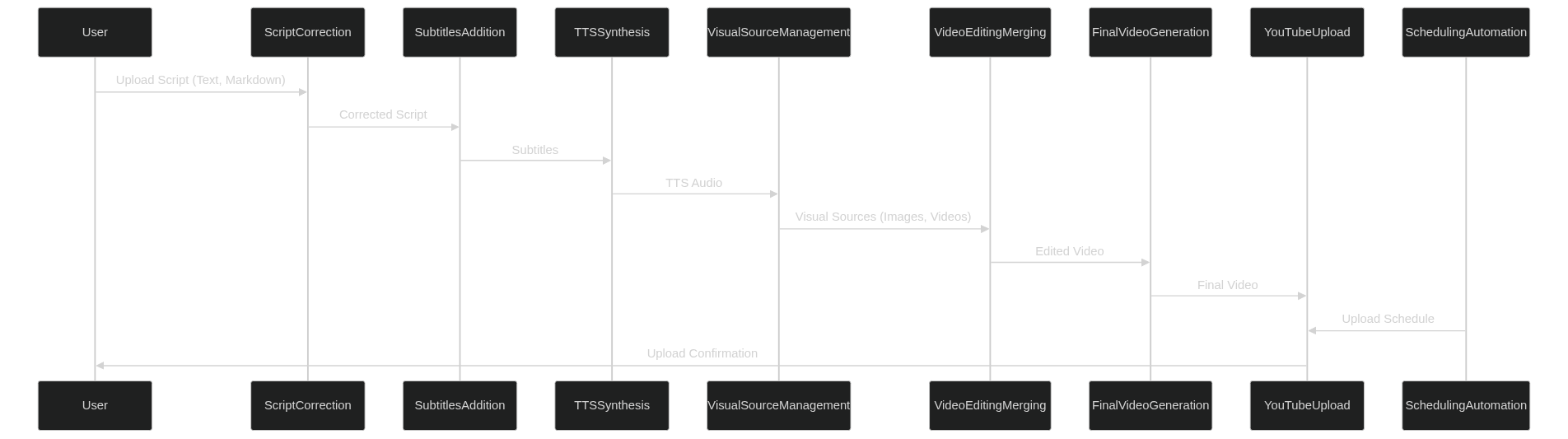Why Clean Architecture
- 시스템의 유연성과 유지보수성을 극대화하기 위해 클린 아키텍쳐 선택
- 비즈니스 로직과 외부 의존성을 명확히 분리하여 각 레이어를 독립적으로 개발하고 테스트
- 시스템의 확장성과 테스트 용이성을 높여서 지속 개발하기 위한 토대를 구축
1) 아키텍쳐 다이어그램 (Architecture Diagram)
Key Points
- 전체 시스템 구조 확인
- 시스템의 주요 레이어 확인 가능
- UI/CLI/API, Application Layer, Domain Layer, Infrastructure Layer
- 레이어 간 의존성 확인
Hidden Details
- 각 레이어 내부의 세부 모듈
- 데이터 흐름의 상세
- 데이터가 각 레이어를 통과하면서 어떻게 변환되는지 상세히 표시하지 않음
graph TD
A[UI/CLI/API] --> B[Application Layer]
B -->|Use Cases| C[Domain Layer]
C -->|Entities| D[Infrastructure Layer]
subgraph Application Layer
direction TB
B1[Script Correction]
B2[Subtitles Addition]
B3[TTS Synthesis]
B4[Visual Source Management]
B5[Video Editing & Merging]
B6[Final Video Generation]
B7[YouTube Upload & Metadata]
B8[Scheduling & Automation]
end
subgraph Domain Layer
direction TB
C1[Entities]
C2[Providers]
end
subgraph Infrastructure Layer
direction TB
D1[Database]
D2[External APIs]
D3[Frameworks & Drivers]
D4[File Handler]
D5[Cloud Handler]
D6[Logger]
end
B1 --> C1
B2 --> C1
B3 --> C1
B4 --> C1
B5 --> C1
B6 --> C1
B7 --> C1
B8 --> C1
C1 --> D1
C1 --> D2
C1 --> D3
C1 --> D4
C1 --> D5
C1 --> D6
C2 --> D2
C2 --> D3
2) 데이터 흐름 설계 (Sequence Diagram)
Key Points
- 프로세스 흐름
- 사용자 입력에서 최종 출력까지의 데이터 흐름을 시각적으로 표현
- 모듈 간 데이터 전달
- 각 모듈 간에 데이터가 어떻게 이동하는지 명확히 확인 가능
Hidden Details
- 데이터 형식
- 데이터가 각 단계에서 어떤 형식으로 전달되는지 구체적인 설명 없음
- 에러 처리
- 각 단계에서 발생할 수 있는 에러와 처리 방법 표현하지 않음
sequenceDiagram
participant User
participant UI/CLI/API
participant Application as Application Layer
participant Domain as Domain Layer
participant Infrastructure as Infrastructure Layer
User ->> UI/CLI/API: Provide script for processing
UI/CLI/API ->> Application: Start script processing
Application ->> Domain: Process script (single-step)
Domain ->> Infrastructure: Call LLM provider (e.g., OpenAI)
Infrastructure ->> Domain: Return processed script
Domain ->> Application: Return processed script
Application ->> UI/CLI/API: Return processed script
UI/CLI/API ->> User: Display processed script
User ->> UI/CLI/API: Request TTS for processed script
UI/CLI/API ->> Application: Start TTS generation
Application ->> Domain: Synthesize speech
Domain ->> Infrastructure: Call TTS provider
Infrastructure ->> Domain: Return synthesized speech
Domain ->> Application: Return synthesized speech
Application ->> UI/CLI/API: Return synthesized speech
UI/CLI/API ->> User: Provide synthesized speech
User ->> UI/CLI/API: Request subtitles for synthesized speech
UI/CLI/API ->> Application: Start subtitle generation
Application ->> Domain: Generate subtitles
Domain ->> Infrastructure: Call subtitle provider (e.g., AssemblyAI)
Infrastructure ->> Domain: Return subtitles
Domain ->> Application: Return subtitles
Application ->> UI/CLI/API: Return subtitles
UI/CLI/API ->> User: Provide subtitles
3) 통합 포인트 정의 다이어그램 (Integration Points Diagram)
Key Points
- 모듈 간의 인터페이스
- 각 모듈 간의 상호작용 지점을 명확히 확인 가능
- 데이터 의존성
- 어떤 모듈이 어떤 데이터를 필요로 하고, 어떤 데이터를 출력하는지 확인 가능
Hidden Details
- 구체적인 인터페이스 구현
- 각 인터페이스가 어떻게 구현되는지 (예: 함수 호출, API 형식 등) 구체적인 설명 없음
- 비동기/동기 처리
- 데이터 전달이 비동기적으로 이루어지는지 동기적으로 이루어지는지에 대한 설명 없음
graph TB
subgraph Application Layer
B1[Script Correction]
B2[Subtitles Addition]
B3[TTS Synthesis]
B4[Visual Source Management]
B5[Video Editing & Merging]
B6[Final Video Generation]
B7[YouTube Upload & Metadata]
B8[Scheduling & Automation]
end
subgraph Domain Layer
C1[Entities]
C2[Providers]
C1_1[Script Entity]
C1_2[Subtitle Entity]
C1_3[Audio Entity]
C1_4[Visual Source Entity]
C1_5[Video Entity]
C1_6[Schedule Entity]
end
subgraph Infrastructure Layer
D1[Database]
D2[External APIs]
D3[Frameworks & Drivers]
D4[File Handler]
D5[Cloud Handler]
D6[Logger]
D2_1[OpenAI API]
D2_2[AssemblyAI API]
D2_3[Other APIs]
end
B1 --> C1
B2 --> C1
B3 --> C1
B4 --> C1
B5 --> C1
B6 --> C1
B7 --> C1
B8 --> C1
C1_1 --> C1
C1_2 --> C1
C1_3 --> C1
C1_4 --> C1
C1_5 --> C1
C1_6 --> C1
C1 --> D1
C1 --> D2
C1 --> D3
C1 --> D4
C1 --> D5
C1 --> D6
D2 --> D2_1
D2 --> D2_2
D2 --> D2_3
C2 --> D2
C2 --> D3
4) 모듈 분할 다이어그램
업데이트 예정
graph TD
A[Application Layer] --> B1[Script Correction]
A --> B2[Subtitles Addition]
A --> B3[TTS Synthesis]
A --> B4[Visual Source Management]
A --> B5[Video Editing & Merging]
A --> B6[Final Video Generation]
A --> B7[YouTube Upload & Metadata]
A --> B8[Scheduling & Automation]
B1 --> C[Domain Layer]
B2 --> C
B3 --> C
B4 --> C
B5 --> C
B6 --> C
B7 --> C
B8 --> C
C --> D[Infrastructure Layer]
5) Application Layer Diagram
6) Domain Layer Diagram
7) Infrastructure Layer Diagram
디렉토리 구조
주요 파일 설명
app/config.py: 설정 파일 로더 모듈app/config.yaml: 설정 파일app/presentation/: 사용자 인터페이스 및 API 모듈app/application/: 주요 애플리케이션 로직 모듈app/domain/: 도메인 엔티티 및 인터페이스 정의app/infrastructure/: 인프라스트럭처 관련 모듈tests/: 테스트 모듈
project-root/
├── app/
│ ├── __init__.py
│ ├── config.py
│ ├── config.yaml
│ ├── presentation/
│ │ ├── __init__.py
│ │ ├── api.py
│ │ ├── cli.py
│ │ └── ui.py
│ ├── application/
│ │ ├── __init__.py
│ │ ├── final_video_generation.py
│ │ ├── prompt_generator.py
│ │ ├── scheduling_automation.py
│ │ ├── script_correction.py
│ │ ├── subtitles_addition.py
│ │ ├── tts_synthesis.py
│ │ ├── video_editing_merging.py
│ │ ├── visual_source_management.py
│ │ └── youtube_upload.py
│ ├── domain/
│ │ ├── __init__.py
│ │ ├── entities/
│ │ │ ├── __init__.py
│ │ │ ├── audio.py
│ │ │ ├── schedule.py
│ │ │ ├── script.py
│ │ │ ├── subtitle.py
│ │ │ ├── video.py
│ │ │ └── visual_source.py
│ │ ├── providers/
│ │ ├── __init__.py
│ │ ├── llm_provider.py
│ │ ├── subtitle_provider.py
│ │ ├── tts_provider.py
│ ├── infrastructure/
│ │ ├── __init__.py
│ │ ├── cloud_handler.py
│ │ ├── database.py
│ │ ├── external_apis/
│ │ │ ├── __init__.py
│ │ │ ├── assemblyai_subtitle_provider.py
│ │ │ ├── llm_provider_selector.py
│ │ │ ├── ollama_provider.py
│ │ │ ├── openai_provider.py
│ │ │ ├── openai_tts_provider.py
│ │ │ ├── provider_selector.py
│ │ ├── external_apis.py
│ │ ├── file_handler.py
│ │ ├── frameworks_drivers.py
│ │ ├── logger.py
│ │ ├── openai_handler.py
└── tests/
├── __init__.py
├── test_application/
│ └── test_script_correction.py
├── test_domain/
└── test_infrastructure/
├── __init__.py
├── test_cloud_handler.py
├── test_file_handler.py
└── test_openai_handler.py
├── main.py참고)
- 아래의 mermaid.live 사이트 제공 웹 링크와 실제 markdown 중, publishing 하였을 때에 더 가독성이 좋은 방식 테스트 예정